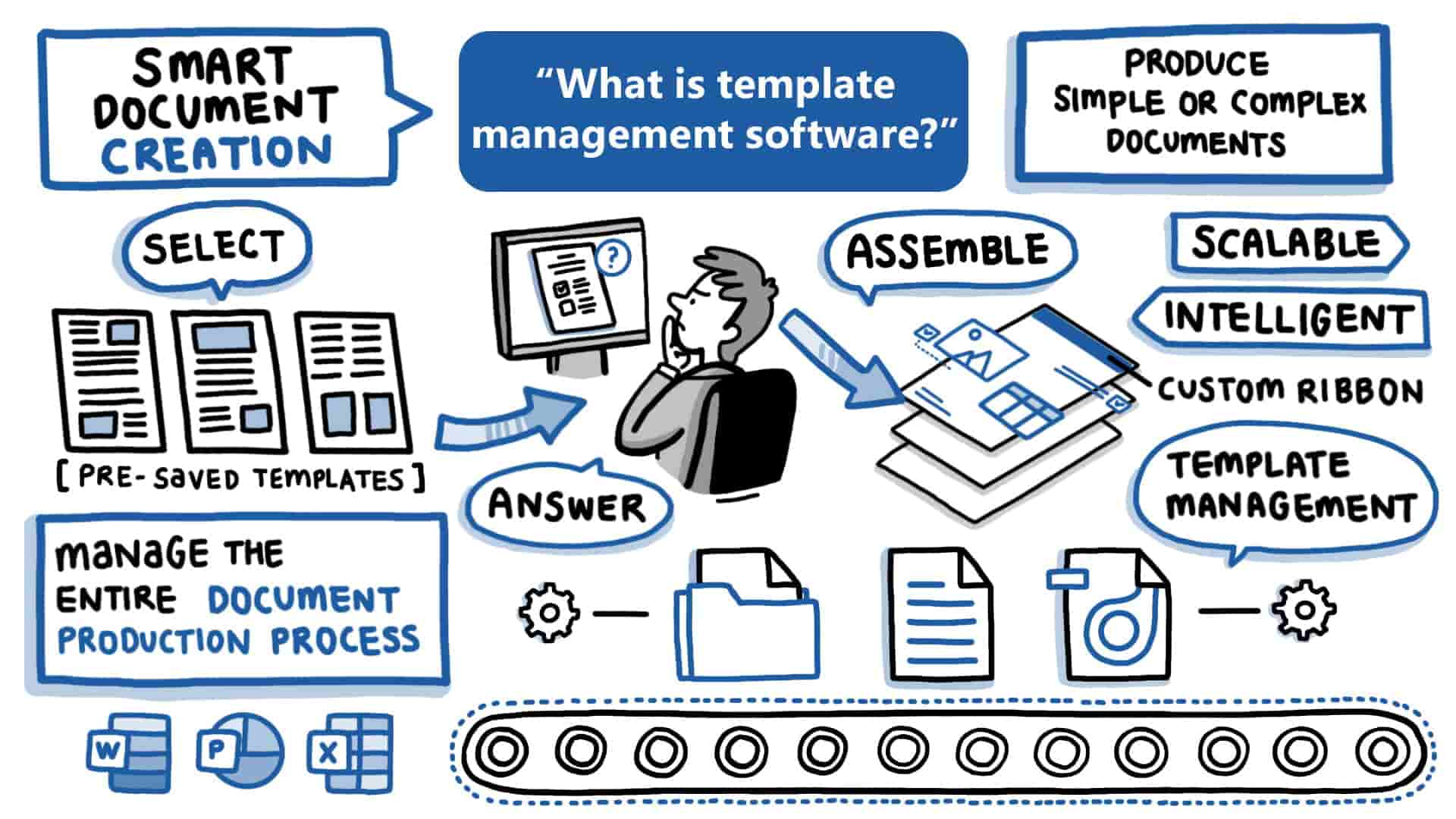By Caitlin Burns, DocsCorp Content Manager.
By Caitlin Burns, DocsCorp Content Manager.
Document creation is an essential task for many organizations, as important information is often delivered to clients in documents.
Document styles help to make the document creation process more efficient. Applying styles ensures the documents an organization produces are consistent and always on-brand.
Many organizations have ‘house styles,’ with corporate color palettes, logos, numbering styles, and headers and footers pre-formatted.
While document styles save creators a significant amount of time, document formatting isn’t always straightforward. Especially if you’re working with a document created by someone outside your organization.
Problematic documents exist for various reasons. Usually, document formatting becomes broken or unstable because previous authors did not apply the correct styles to the document, or new styles were introduced by external collaborators or third-party applications.
You’ve likely spent hours trying to reformat or repair a problematic document at least once – if not many times – in your working life.
Reformatting documents manually is time-consuming and frustrating. This is why organizations turn to a solution like styleDocs to automate the document formatting and numbering process – saving as much as 80% reformatting time.
Automate the reformatting of existing documents
With the styleDocs automated reformatting tool, you can apply house styles, remove legacy formatting, and apply best practice Word settings in one straightforward process.
Other visual aspects of the document can be updated automatically, too - from cover pages, footers, and tables of contents to features in marketing documents and customer reports.
You can use the reformatting tool to restyle batches of documents quickly and easily if there’s an update to your branding or as part of a merger or acquisition.
When working with third-party documents you receive, you can identify, correct, or edit applied numbering schemes and document formatting styles.
Apply document styles and numbering schemes to documents you create
Apply your organization’s house styles via the dynamic styleDocs toolbar in Microsoft Word as you make your document.
Using the toolbar, you can easily switch to alternative document numbering schemes for schedules, appendices, and defined terms.
Import and export document styles and numbering
styleDocs makes it simple to create and save document styles and numbering schemes to reuse in the future. Or you can import predefined style and numbering sets into any document.
Styles and numbering can also be exported from any document to clean up, repair, and reformat according to a third-party house style.
Analyze and repair documents
Use styleDocs to check your document for over 50 causes of corruption and instability and apply common fixes.
You can also use styleDocs to analyze and report on the causes of document corruption and instability it finds.
styleDocs is a complete solution for document formatting and repair. It is designed to significantly reduce the time busy professionals waste trying to fix problem documents. The automated reformatting tool ensures document styles, numbering, and formatting are consistent in a single step. Learn more about styleDocs.
Related