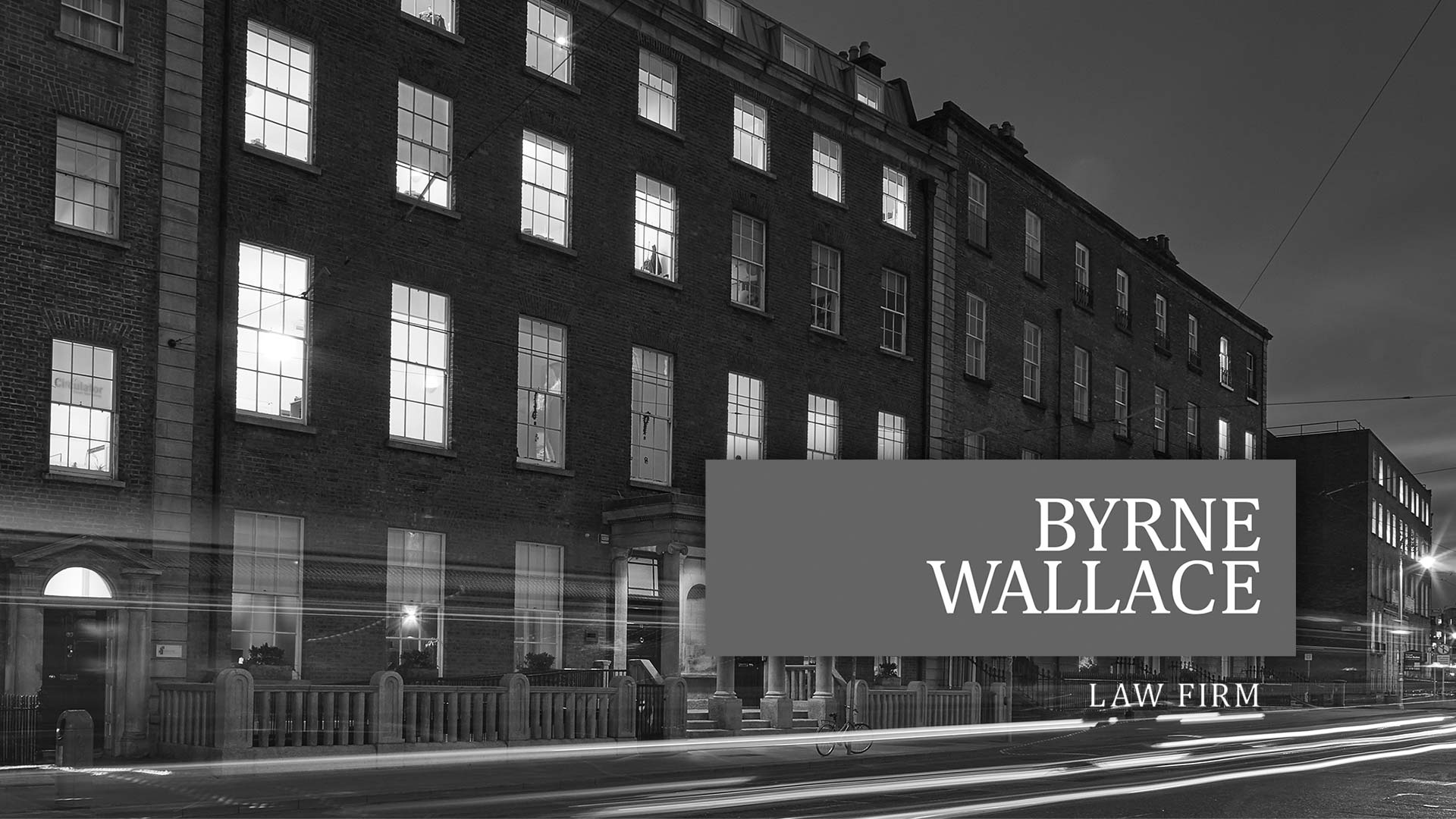By Sarah Olsen, APAC Client Services Manager
Manawatu District Council (MDC) serves a population of roughly 30,000 people in an area about two hours’ drive from Wellington, NZ. Like any local council, lots of documents are created, received, saved, edited, and emailed. MDC was using a document management system to give staff quick and easy access to the information they need.
But MDC’s legacy system was constantly crashing, and the IT team was struggling to get it up and running again each time. In one case, a stack of documents that had been scanned in were lost. So, MDC replaced it with Microsoft SharePoint and began moving hundreds of thousands of documents over. But, while the move solved the stability issues, it created its own set of problems.
Of the nearly 200,000 documents that needed to move to SharePoint, over 76,000 of them were image-based PDF, TIFF, and MSG files. These types of files don’t have a text layer, which makes it impossible to search for words or phrases on the page.
SharePoint’s search technology can comb through file metadata, but much of MDC’s legacy content was lacking that, too. So, thousands upon thousands of relevant documents were lost in SharePoint, and the information inside them inaccessible to staff. You’d have to open them up one by one to know what was in these documents.
So, Mel Rush, Information Team Leader at MDC, started researching solutions to find missing documents and discovered contentCrawler. Using automation, contentCrawler finds and processes image-based PDFs, TIFF, and MSG files to searchable PDFs. It integrates with SharePoint, so Mel knew it would work with MDC’s environment.
Now, MDC has a backlog service running to process the older content, and any new content added to SharePoint is processed within 24 hours. Staff can search for a name, project, or any other keyword and know that SharePoint is returning 100% of related files.
To read the full story of how Mel and her team managed the transition to SharePoint, download the case study here.
Related